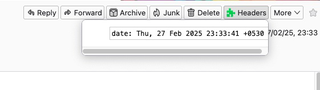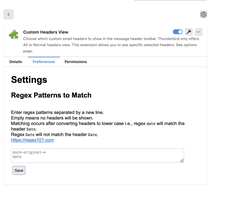Custom Headers View 1.2
by z-aki
Display custom email headers in the mail header toolbar. This extension allows you to make visible specific headers in the toolbar, like received, date, DuckDuckGo's duck-original- headers to show the sender's email in the original format, etc.
About this Add-on
Thunderbird only offers All or Normal headers view. This extension allows you to see certain selected headers like received, sender, x-header, x-google, x-ms-exchange, any PGP headers, list-unsubscribe etc.
Also useful for DuckDuckGo's email protection duck-original- headers to find the original sender email in the original format.
https://github.com/z-aki/thunderbird_custom_headers_view
USAGE
- After installation, a new button "Headers" will show up in all mail toolbars.
- Right click > Preferences to go to extension Preferences.
- Enter regex patterns separated by a new line to choose the desired headers.
- Empty means no headers will be shown.
- Matching occurs after converting headers to lower case i.e., regex
datewill match the headerDate. RegexDatewill not match the headerDate.
- Matching occurs after converting headers to lower case i.e., regex
- Invalid regexes will be removed upon saving.
Would be nice if somebody fixed the CSS of the popup table. (: